
Viz Artist
Version 3.10 | Published May 03, 2018 ©
Stereoscopic Output Using Shutter Glasses
It is very easy to set up a working 3D environment for a designer to start creating stereoscopic scenes. The demands on the hardware are moderate.
Hardware Requirements
-
Any workstation
-
Any NVIDIA Quadro graphics card with a 3-pin DIN connector
-
NVIDIA 3D vision or equivalent
-
Monitor with a refresh rate >= 100Hz
Software Requirements
-
Viz Artist/Engine 3.3 or later
-
The display must be set to a refresh rate >= 100Hz
To Set Up a 3D Working Environment
-
In the Windows video board 3D settings, Set Stereo - Enable to On
-
Select the appropriate Stereo - Display mode for each stereo device.
Note: For NVIDIA’s 3D Vision this is ‘On-board DIN connector’.
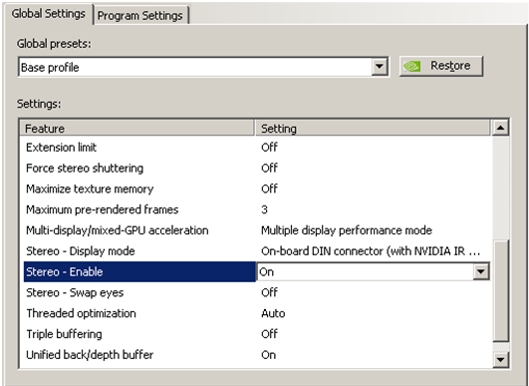
-
In Camera settings (see section Configuring Viz of the Viz Engine Administrator’s Guide) set Stereo Mode to Quad Buffered.
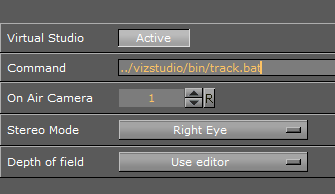
Also it is possible to use an autostereoscopic monitor that supports sub-fields or side-fields, such as Miracube’s c190 series. The drawback with these displays is that you need to go on-air to get a full-screen image, which is halved in resolution.
See Also