
Viz Artist
Version 3.10 | Published May 03, 2018 ©
Cycloid
![]()
Use this plug-in to create a Cycloid; The path traced by a point on a wheel as the wheel rolls, without slipping, along a flat surface.
Note: This plug-in is located in: Built Ins -> Geom plug-ins -> Default
This section contains the following topics:
Cycloid Properties
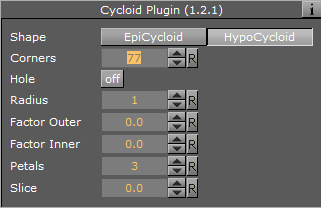
-
Shape
-
EpiCycloid: A plane curve produced by tracing the path of a chosen point of a circle which rolls without slipping around a fixed circle
-
Hypo Cycloid: A special plane curve generated by the trace of a fixed point on a small circle that rolls within a larger circle.
-
-
Corners: Sets the number of corners the Cycloid is to be made up from.
-
Hole: Creates a hole in the Cycloid
-
Radius: Set the radius of the hole
-
Factor Outer: Set the outer factor of the Cycloid.
-
Factor Inner: Set the inner factor of the Cycloid (when Hole is set to On)
To Create a Cycloid
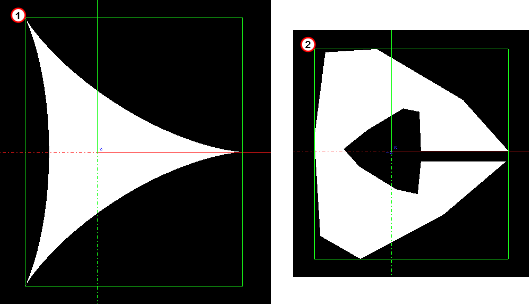
-
Create a new container.
-
Add the Cycloid plug-in to it (1 (default Hypo Cycloid)).
-
Open the Cycloid editor.
-
Modify the Cycloid parameters, for example (2).
-
Corners: 8
-
Hole: On
-
Radius: 20
-
Factor Outer: 10
-
Factor Inner: 10
-
Slice: 5
-
-
If required, add a material and/or a texture.