
Viz Artist
Version 3.10 | Published May 03, 2018 ©
Text Parameters
![]()
The Text Parameters plug-in offers the designer the possibility to animate text parameters, as standard text parameters in the Text Editor cannot be animated. The parameters for the Text Parameters can only be used for animation.
The settings are not visible on the text until an animation update has been made.
Note: This plug-in is located in: Built Ins -> Container plug-ins -> Tools
This section contains information on the following topics:
Text Parameters Properties
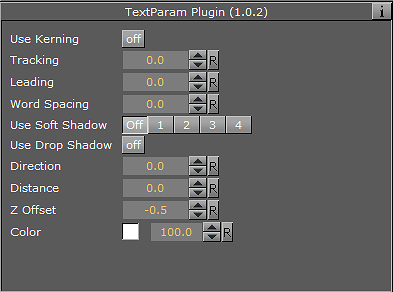
-
Use Kerning: Enable or disable the use of Kerning.
-
Tracking: Set the space between each letter.
-
Leading: Set the space between each line of text.
-
Word Spacing: Set the space between each word.
-
Use Soft Shadow: Enable the use of Soft Shadow. Level 4 is the most blurred, softest shadow. The Drop Shadow option must be enabled for the Soft Shadow to be visible.
-
Use Drop Shadow: Enable or disable Drop Shadow.
-
Direction: Set the direction of the Drop Shadow in degrees.
-
Distance: Set the distance of the Drop Shadow.
-
Z Offset: Set the offset of the Drop Shadow in the Z-axis.
-
Color: Set the color of the shadow.