
Viz Artist
Version 3.10 | Published May 03, 2018 ©
Hide On Empty
![]()
The Hide On Empty plug-in hides its container when a target text geometry matches a given condition. The condition may be an empty text, or text displaying a zero value, such as 0 or 0.0, depending on the plug-in parameters.
Note: This plug-in is located in: Built Ins -> Container plug-ins -> Tools
This section contains information on the following topics:
Hide On Empty Properties
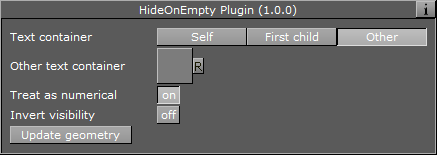
-
Text container: Specify the container of text of which to check the content.
-
Self: The text geometry is in the same container as the plug-in is applied to.
-
First child: The text geometry is in the first child container of the container the plug-in is applied to.
-
Other: Enables the Other text container drop area.
-
-
Other text container: Drag the container containing the text geometry to set the target. Enable by selecting Other as Text container.
-
Treat as numerical: Hide the target container if the specified text is 0 or 0.0, in addition to empty text.
-
Invert visibility: Instead of hiding the target container when the condition matches, this displays the container when the condition is satisfied.
-
Update Geometry: Update the visibility state of the container holding the plug-in after changes, removal, or assignment of target text geometry, during the design process.
Note: You cannot use the control plug-in Control Hide on Empty in conjunction with Control Text using the same field identifier. In such a case, use the Hide On Empty property in the TextBG plug-in.