
Viz Artist
Version 3.10 | Published May 03, 2018 ©
Convert Case
![]()
Converts ASCII strings to upper or lower case. Current container must hold a string.
Note: This plug-in is located in: Built Ins -> Container plug-ins -> TextFx
This section contains information on the following topics:
Convert Case Properties
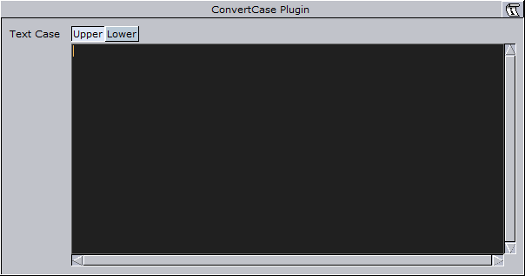
-
Upper/Lower: Converts the text for the specific container to upper or lower case.
FUNCTION*ConvertCase*text_case -int;0: upper,1: lower FUNCTION*ConvertCase*text - string
To Convert a String to Upper or Lower Case
-
Add a group to the scene tree, and add a font to it.
-
Add the Convert Case plug-in to the same container.
-
Open the Convert Case editor, and enter text in the editor.
-
Click the Upper button to convert to upper case text, or click the Lower button to convert to lower case text.