
Viz Artist
Version 3.10 | Published May 03, 2018 ©
Jack
![]()
The Jack plug-in allows you to show a digital clock and date. The plug-in is highly customizable allowing you to set your own time and date formats and correction values.
Note: This plug-in is located in: Built Ins -> Container plug-ins -> Tools
This section contains information on the following topics:
Jack Properties
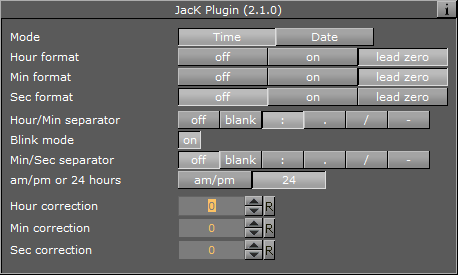
Time mode has the following properties:
-
Hour format: Sets how to show hours (either off, on or with a leading zero if the value is less than 10).
-
Min format: Sets how to show minutes (see Hour format).
-
Sec format: Sets how to show seconds (see Hour format).
-
Hour/Min separator: Sets character separation for hours and minutes.
-
Blink mode: If set to on the separator between hours and minutes will blink, this means - every odd second it will be turned off.
-
Min/Sec separator: Sets a separator for minutes and seconds.
Note: Although a format is switched off, the separator will still be shown.
-
am/pm or 24 hours: Switches between the am/pm and 24 hour format
-
Time/meridian separator: Sets a separator for the am/pm hour format.
-
am/pm format: Sets the case of am/pm to upper or lower.
-
Hour correction: Enables you to correct the hour value of the system time. Useful to show the local time of a location in a different time zone.
-
Min correction: Sets correction value for minutes (see Hour correction).
-
Sec correction: Sets correction value for seconds (see Hour correction).

Date mode has the following properties:
-
Year format: Sets how to show the year format (off, 2 digits or 4 digits, please keep in mind that in the year 10000 this will be 3 digits or 5 digits, due to the algorithm used).
-
Month format: Sets how the month is shown, either off, on or with a leading zero from January to September.
-
Day format: Sets how the day is shown (see Month format).
-
First separator: Sets the separator character for the first two items of the date. If the dot value is selected an additional blank character will be inserted automatically.
-
Second separator: Sets the separator character for the last two items of the date.
-
Order: Sets the order of the items of the date.
-
Year correction: Sets a correction value for the year.
-
Month correction: Sets a correction value for the month.
-
Day correction: Sets a correction value for the day.