
Viz Artist
Version 3.10 | Published May 03, 2018 ©
Sepia
![]()
Sepia can be used to generate a sepia effect using two colors, and to adjust the desaturation and tone of the color for example to blend the image with the color scheme of the overall scene. Sepia is similar to what is known as duo tone in most photo editing suites.

The samples above depict the same image with tone levels set to 100.0, 50.0 and 0.0. All other values are set to default. The last image is the original (reference) without the sepia plug-in.
Note: The color range is from 0.0 - 100.0 divided by 255 (0.392, 0.784 etc.).
Note: This plug-in is located in: Built Ins -> Shader -> Filter
This section contains information on the following topics:
Sepia Properties
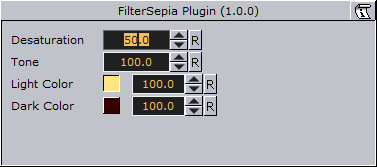
-
Desaturation: Sets the saturation level. Range is 0.000 (color) to 100.000 (black & white).
-
Tone: Sets the color tone. Range is 0.000 to 100.000.
-
Light Color: Specifies the light color and the strength of it. Range is 0.000 to 100.000.
-
Dark Color: Specifies the dark color and the strength of it. Range is 0.000 to 100.000.