
Viz Artist
Version 3.10 | Published May 03, 2018 ©
Control Targa Clip
![]()
The Control Targa Clip plug-in exposes control over a Targa clip channel. The Viz Trio user will get a Windows file browser, where video clips to play can be browsed for.
IMPORTANT! The Control Targa Alpha plug-in is deprecated. It is installed because of backward compatibility, and is set to inactive by default. It is not a supported plug-in.
This section contains information on the following topics:
Control Targa Clip Properties
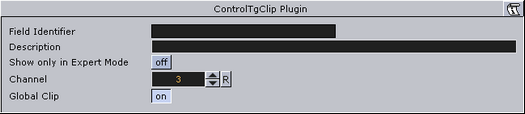
-
Global Clip: When set to On, the clip specified will not be added to the Stage, but will play globally in the Scene. If set to Off, two more fields show, Director and Device key frame. The clip will then be loaded at the named key frame in the specified Director and will run when the Director is triggered.
See Also