
Viz Artist
Version 3.10 | Published May 03, 2018 ©
Control Geom
![]()
The Control Geom plug-in exposes the control of geometry objects to the user.
Note: This plug-in is located in: Built Ins -> Container plug-ins -> Control
This section contains information on the following topics:
Control Geom Properties
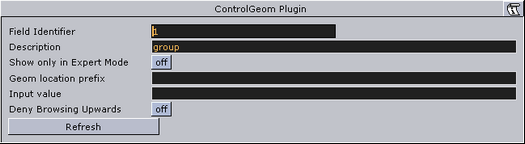
-
Geom location Prefix: Sets a path to a folder. The geometry location exposed to the control client can be a simple string, instead of a full path. This is relevant if connected to a newsroom system. For example if a user wants to edit a text and geometry on the same tab-field by just entering a text string. If for instance the user have a folder of weather symbols and the control client receives “sunny” from the external system it will load the geometry object with the path: “geom location prefix + sunny”, which then typically would be an image of a shining sun.
-
Input Value: Shows the current input value. Enter a value to test the relation of max/min. input and scale values.
-
Deny Browsing Upwards: When enabled, it restricts the user from browsing for objects in folders other than the selected folder and its sub-folders.
See Also