
Viz Artist
Version 3.10 | Published May 03, 2018 ©
Ring
![]()
Use this plug-in to simply create an open or closed ring with some attributes.
Note: This plug-in is located in: Built Ins -> Geom plug-ins -> Default
This section contains the following topics:
Ring Properties
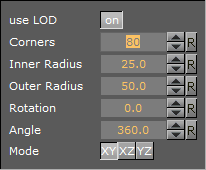
-
Use LOD: Enables/disables dynamic level of detail.
-
Corners: Sets the number of corners on the ring.
-
Inner Radius: Sets the size of the inner radius.
-
Outer Radius: Sets the size of the outer radius.
-
Rotation: Rotates the ring like a “turning wheel”. This is typically used in combination with an open angle, to place the angle at the required point.
-
Angle: Defines an open angle on the ring.
-
Mode: Changes the object view coordinate. Available options are XY, XZ and YZ.
To Create a Ring
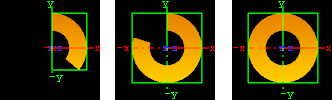
-
Create a new group and add the Ring plug-in to it.
-
Add a material and/or a texture to the group.
-
Open the Ring plug-in editor and animate the Angle.
-
Set Angle to 0.0 (60/50 fps).
-
Set Angle to 360.0 (120/100 fps).
-