
Viz Artist
Version 3.10 | Published May 03, 2018 ©
External Control
Parameters in a Scene can be exposed for use with external controls, meaning these exposed parameters can be modified by an external control application, such as Viz Libero, Viz Trio or Viz Pilot.
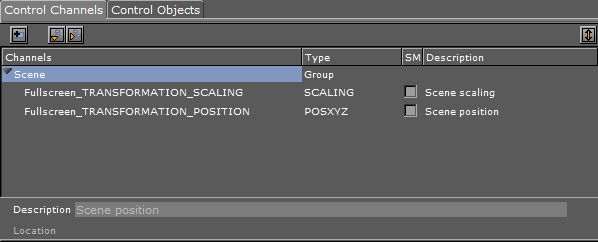
The Viz Artist GUI provides two options to expose parameters and controls:
-
Control Channels: Provides a convenient way to expose parameters from the Properties panel in a Scene
-
Control Objects: Shows exposed parameters when a Control plug-in is used (for use with Viz Trio only)
This section contains information on the following topics: