
Viz Artist
Version 3.10 | Published May 03, 2018 ©
System Time
![]()
The System Time plug-in creates a variety of time and date settings based on the system time. This plug-in adheres to the standard IEEE Std 1003.1, 2004 Ed.
Note: This plug-in is located in: Built Ins -> Container plug-ins -> Tools
This section contains information on the following topics:
System Time Properties
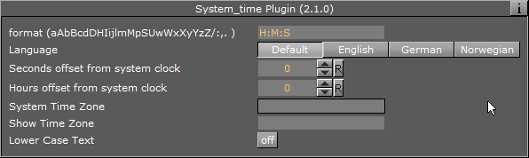
-
format (aAbBcdDHIijlmMpSUwWxXyYzZ/:,.): Set the format of the system time.
-
Language: Set the language format of the system time. Options:
-
Default (system specific)
-
English
-
German
-
Norwegian
-
-
Seconds offset from system clock: Set the number of seconds the system clock should be offset (default is 0)
-
Hours offset from system clock: Set the number of hours the system clock should be offset (default is 0)
-
System time zone: Set the system time zone.
-
Show Time Zone: Show the result of the system time zone.
-
Lower Case Text: Show all text in lower case.
Time Zone: tzn[+|-] hh[:mm[:ss] ] [dzn]
-
tzn: Time zone name, e.g. PST
-
hh,mm,ss: Offsets from the local timezone to UTC (not the reverse).
-
For time zones ahead of the set one, the time difference is negative.
-
For time zones behind the set one, the time difference is positive.
-
-
dzn: Daylight-saving-time zone, e.g. PDT
Examples: EST5EDT, PST5PDT, GST-1GDT
See Also