
Viz Artist
Version 3.10 | Published May 03, 2018 ©
Heartbeat
![]()
The Heartbeat plug-in creates a heart beat animation. Includes animation of:
-
Size, along different axes, axis-pairs or all axes
-
Rotation, around three main axes
-
Alpha
-
Color
Note: This plug-in is located in: Built Ins -> Container plug-ins -> Tools
This section contains information on the following topics:
Heartbeat Properties
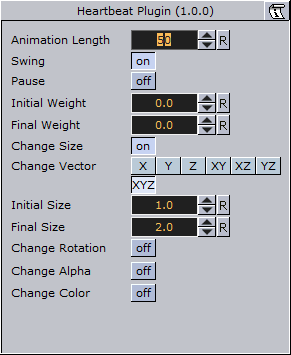
-
Animation Length: Sets the length of the animation. Parameter Name: animLength.
-
Swing: Enables the object to have a swinging action (back and forth). Parameter Name: swing.
-
Pause: Enables the object to pause before repeating the action. Parameter Name: pause.
-
Pause Length: Sets the length of the pause. Parameter Name: pauseLength.
-
-
Change Size: Enables the change size parameters for changing the vector(s), initial and final weight of the object’s animation. Parameter Name: changeSize.
-
X, Y, Z, XY, XZ, YZ, XYZ: Sets animation vector(s). Parameter Name: changeVector.
-
Initial Weight: Sets the initial weight of the object. The higher the value the slower the animation will be at first. Parameter Name: initialWeight.
-
Final Weight: Sets the final weight of the object. See also Initial Weight. Parameter Name: finalWeight.
-
-
Change Rotation: Enables the rotation parameters changing the rotation axes, initial and final angles. Parameter Name: changeRotation.
-
X, Y, Z: Rotates the object on the X, Y or Z axis. Parameter Name: rotAxes.
-
Initial Angle: Sets the initial angle of the object. Parameter Name: initialAngle.
-
Final Angle: Sets the final angle of the object. Parameter Name: finalAngle.
-
-
Change Alpha: Enables the alpha parameters changing the initial and final alpha values. Parameter Name: changeAlpha.
-
Initial Alpha: Sets the initial alpha value. Parameter Name: initialAlpha.
-
Final Alpha: Sets the final alpha value. Parameter Name: finalAlpha.
-
-
Change Color: Enables the color parameters changing the color of the object. Parameter Name: changeColor.
-
Source Color: Sets the source color. Parameter Name: sourceColor.
-
Target Color: Sets the target color. Parameter Name: targetColor.
-